E-SIM for Indonesia.
Receive your QR code via email within 30 minutes.
- Escape international roaming fees.
- Maintain internet connectivity while traveling.
- Effortless and straightforward setup.
- Top-up options are not available.
Package Details:
- 1 Day of Unlimited data; 1GB of High Speed usage daily.
Note
- Hotspot or mobile tethering features are supported.
- Please be aware that if you purchase daily data, your speed will be reduced to 128 kbps once you exceed your daily high-speed limit.
Terms and Conditions
- The QR Code for an eSIM is only valid for 60 days from the date of purchase.
- Once the limit for High-speed data use has been reached, the Internet speed will be reduced to 128kbps.
- Strictly no refund once the QR code has been sent out.
*Changi Recommends reserve the rights to amend and cancel the promotion at its discretion, without prior notice.
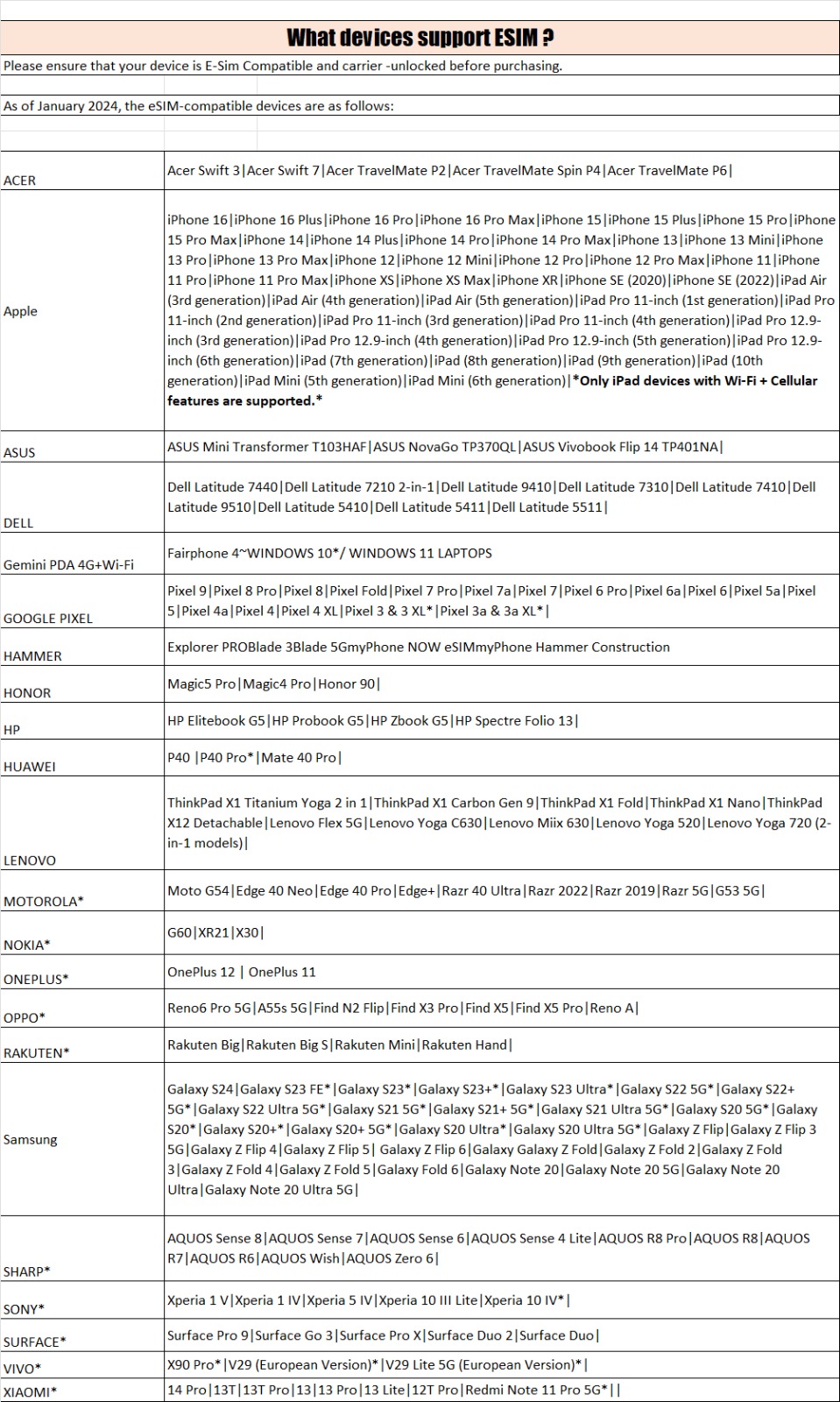
[DATA TRACKING] On eSIMs' usage - Click here to track your data usage
How to track your data usage:
- Key in your Travel eSIM ICCID number & click submit.
(The number can be found under your eSIM QR code.)
*IMPORTANT NOTE:
- The eSIM QR code can only be scanned once.
- The eSIM cannot be added back to your mobile device, once it is removed.
How to activate your Changi Travel eSIM
*Steps may differ from guides, depending on your mobile model.
General setup guide for Travel eSIMs
- Go to your mobile "Settings"
- Click on "SIM card Manager/Cellular"
- Click on "Add Mobile Plan / Add eSIM"
- Scan the QR Code from your device/computer or another device's screen.
- Upon arriving at your destination, please turn on 'Data Roaming' & turn off your local telco SIM (to avoid telco's roaming charges) - switch to Travel eSIM for data usage.
APN Setting:
Iphone
Step 1: Setting > Mobile Data > Mobile Date Network
Step 2: Input "plus" in APN
Step 3: Back > Switch on Data Roaming and Mobile Data
Android
Step 1: Setting > Wireless & Network > Mobile Network > Access Point Names
Step 2: Create New APN > input " plus" in Name & APN column > Save
Step 3: Back > Select "plus"
Step 4: Switch on Data Roaming and Mobile Data
Whatsapp Only: (65) 8790 0737
-